For us Partner, Nutanix has build a „Cluster Deployment Service Kit“, in this Kit are some diffrent tools like the „As Built Guide“. This tool is the Topic today.
In my opinion this tool is very underrated and the most engineer do not know about this tool.
You find the „Cluster Deployment Service Kit“ in the Nutanix Partner Portal (https://partnerportal.nutanix.com), there you can search and download the Service Kit. Here the Directlink to Nutanix.
When you unzip the file, you have following folders and files:
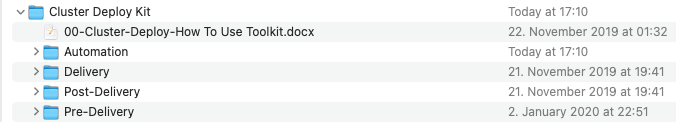
under „Automation/As_Built_Documenter/“ you find one zip file for Windows and one for OSX.
Change to the directory where the zip file is extracted.
For Windows User:
generate_document.exe -c "CompanyName" -n <Nutanix cluster IP>
For OSX User:
./generate_document -c "CompanyName" -n <Nutanix cluster IP>then you have to provide a Cluster Username/Password and Voilà…
Itˋs generate a built document in „.docx“ format. Attached some screenshots from the Document.
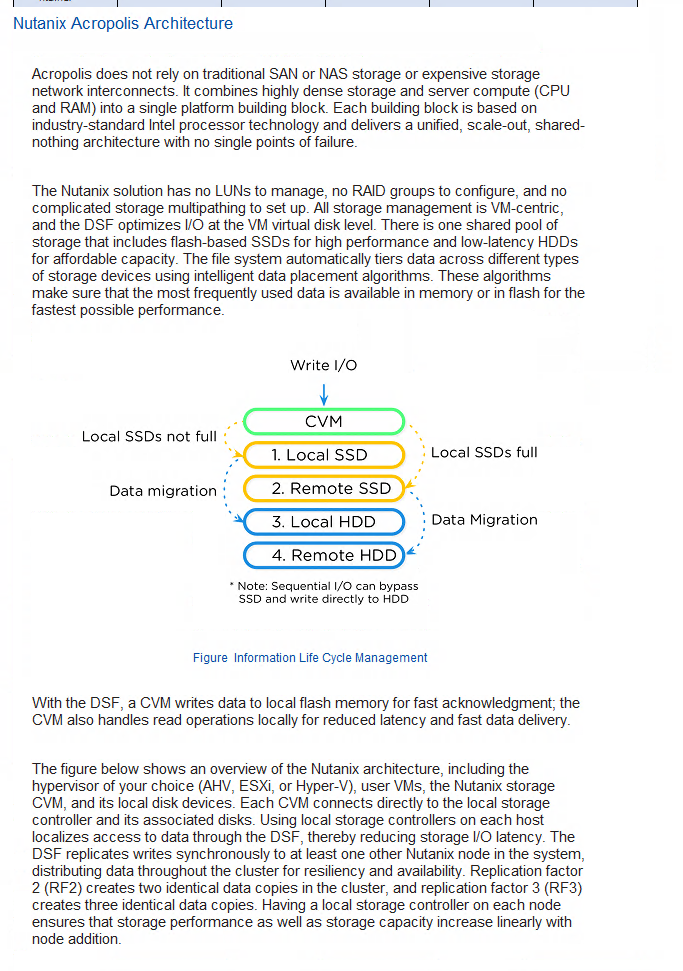
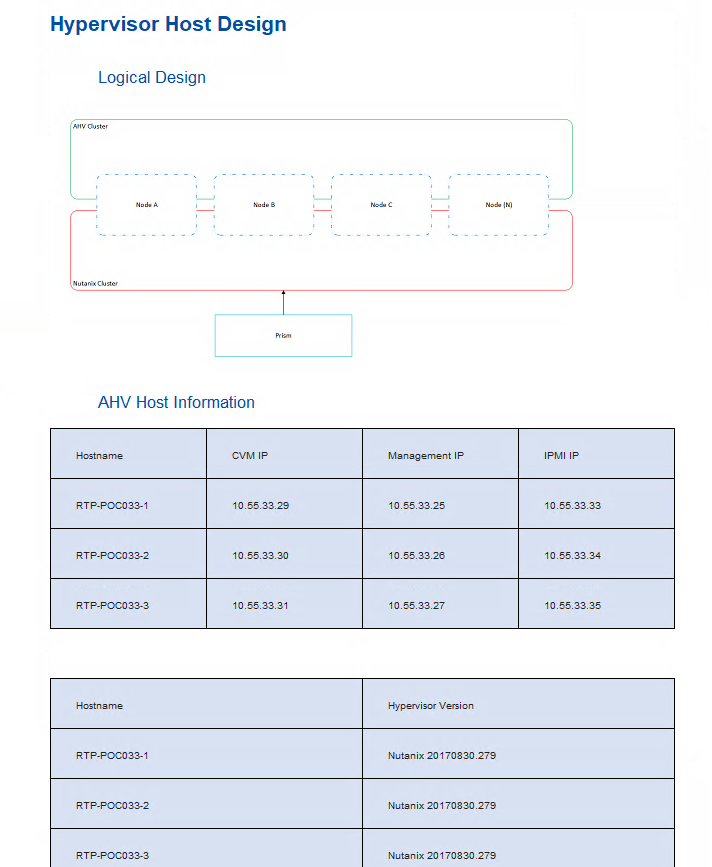
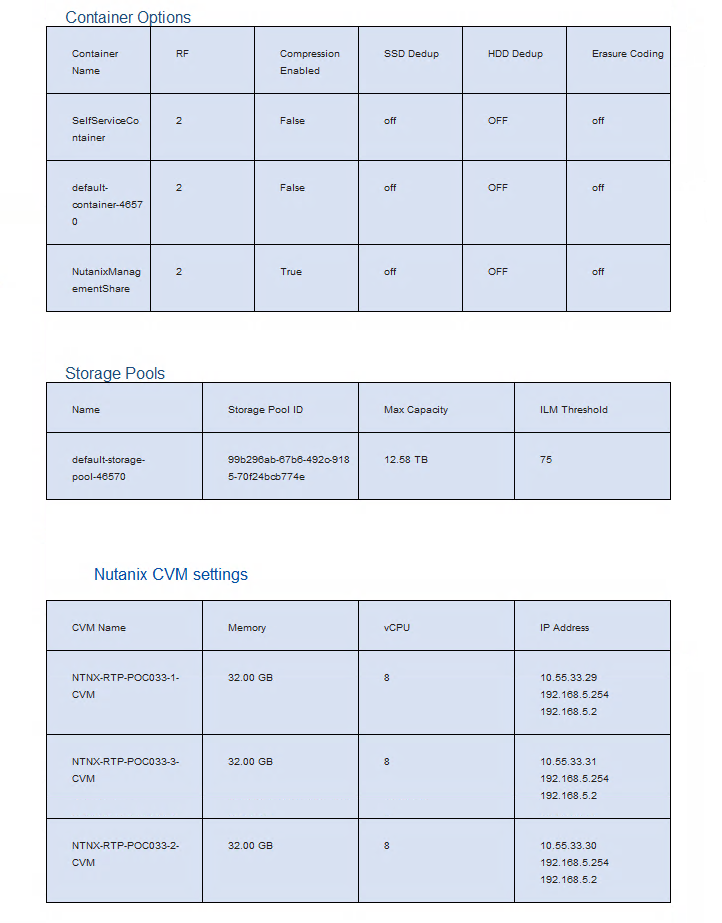
Hopefully this post will help someone of you 😉